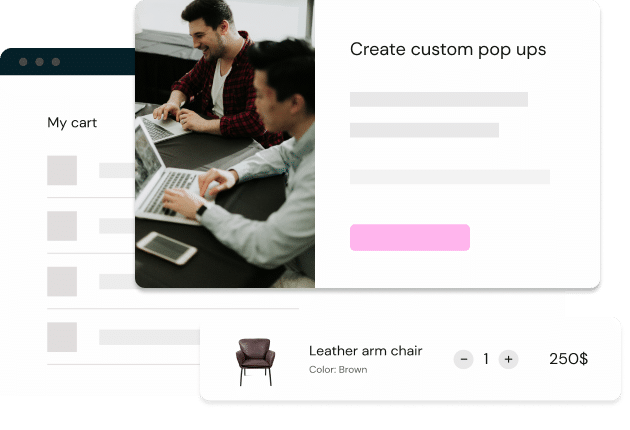Unlock your website’s full potential with Elementor’s drag & drop Website Builder that includes all the features you need.
Our plugin selection may seem modest, but there’s a reason. Each product is crafted and refined for quality, ensuring we only offer the best for your site.
Ensure that your website complies with the necessary data protection standards.
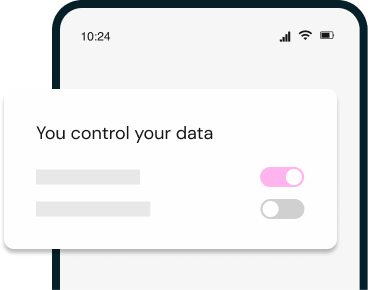
Effortlessly design, create, and manage captivating popups on your website.
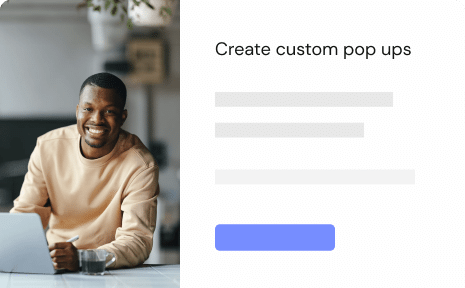
Easily change languages for your multi-site pages
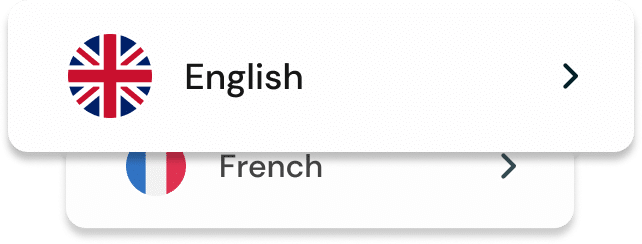
Ensure that your website complies with the necessary data protection standards.

Enhance the user experience of your website by using plugins. With WP Nordic plugins you’re insured to give your customers the best website experience.
WP Nordic provides a suite of WordPress plugins to enhance your website’s functionality, helping you concentrate on your business goals, projects, and daily tasks.
To purchase a plugin license on WPnordic.com, follow these simple steps:
Step 1: Download
Start by downloading the latest version of our plugin from our website.
Step 2: Installation
You can install the plugin either through WordPress Upload or FTP Method.
WordPress Multisite Upload:
FTP Method:
Step 3: Configure
Once you have activated the plugin, you may need to configure some settings. For example, you may need to enter your license key.
Php: 7.3
WordPress: 6.0
Stay ahead in today’s digital landscape by customizing messages and managing cookies that harmonize with your brand’s voice and vision.
Beyond mere compliance, our plugin offers a user-friendly interface that caters to both newcomers and WordPress veterans.