Ensure that your website complies with the necessary data protection standards. Simplify and enhance your cookie management with our efficient plugin.
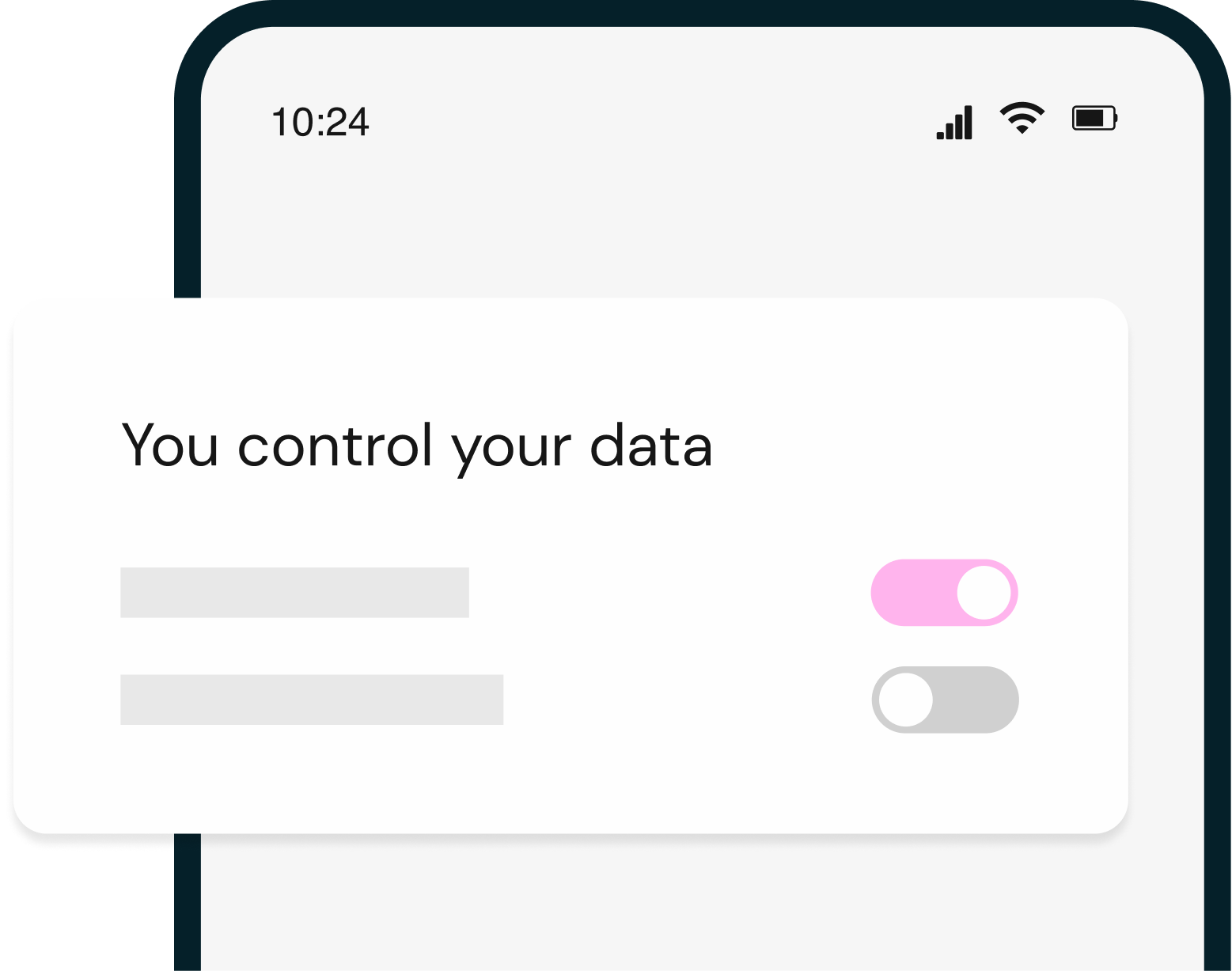
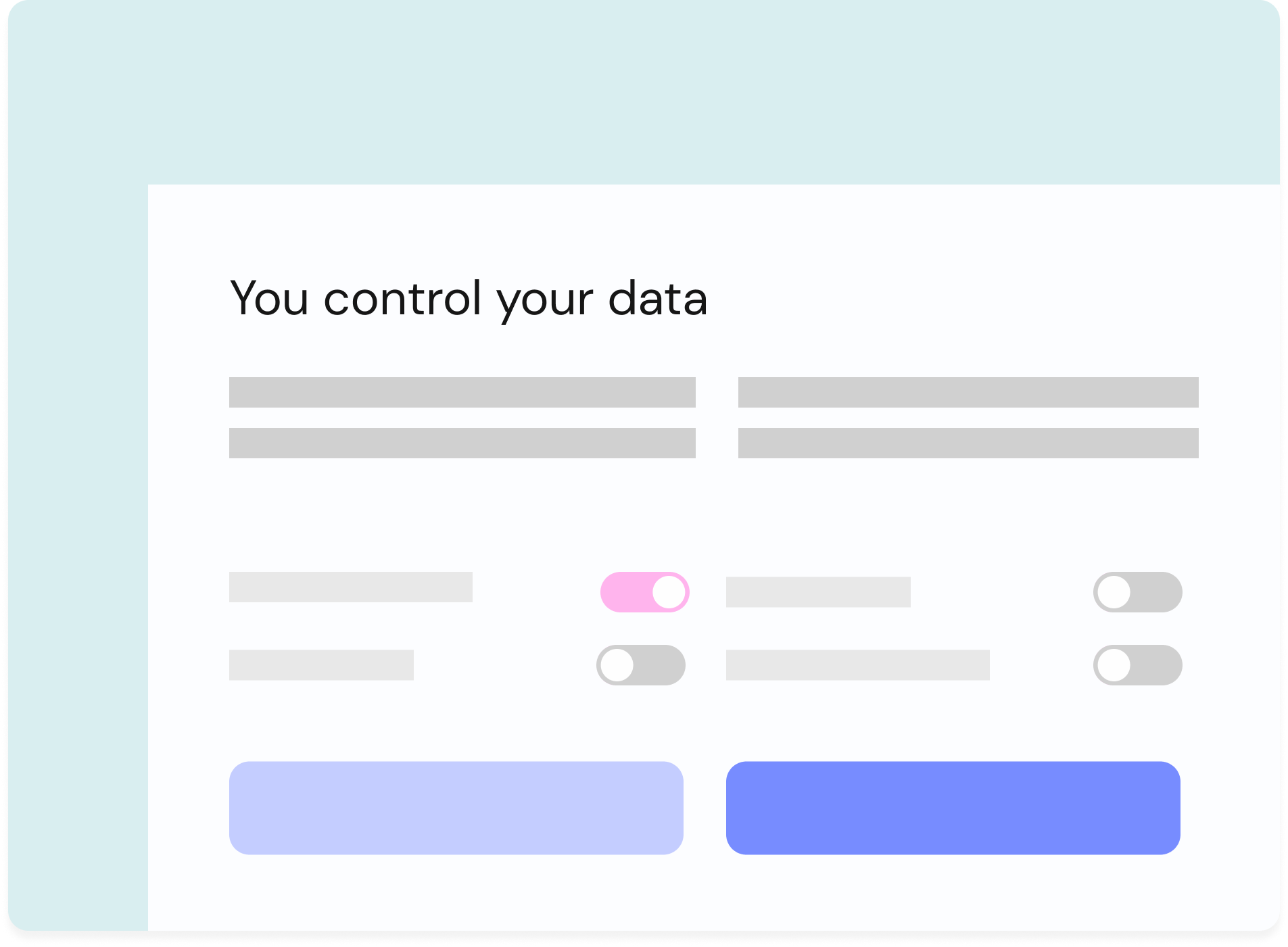
Stay ahead in today’s digital landscape by customizing messages and managing cookies that harmonize with your brand’s voice and vision.
Beyond mere compliance, our plugin offers a user-friendly interface that caters to both newcomers and WordPress veterans.
Manage the cookies on your site in the best way for your business and your users.
Allow users to choose which to block or allow, ensuring a perfect balance between user experience and data protection.
Ensure that your website complies with GDPR so you can be confident that your site is legally compliant.
Collect user permissions seamlessly. Our intuitive interface encourages users to make informed decisions regarding their data.
Allow our plugin to help you scan and manage your cookies based on the individual users choices.
Let our plugin show you which product your users view the most.
Adapts with the plugin PixelYourSite to help you keep up with all your cookie tracking.
Make sure that you comply with all legislation at a price that works best for you.
Per website – Per month
Per website – Per month
Per website – Per month
WP Nordic provides a suite of WordPress plugins to enhance your website’s functionality, helping you concentrate on your business goals, projects, and daily tasks.
To purchase a plugin license on WPnordic.com, follow these simple steps:
Step 1: Download
Start by downloading the latest version of our plugin from our website.
Step 2: Installation
You can install the plugin either through WordPress Upload or FTP Method.
WordPress Multisite Upload:
FTP Method:
Step 3: Configure
Once you have activated the plugin, you may need to configure some settings. For example, you may need to enter your license key.
Php: 7.4
WordPress: 6.0
If you use
WooCommerce: 8.0.0
