Effortlessly design, create, and manage captivating popups for your campaigns, newsletter subscriptions, and more.
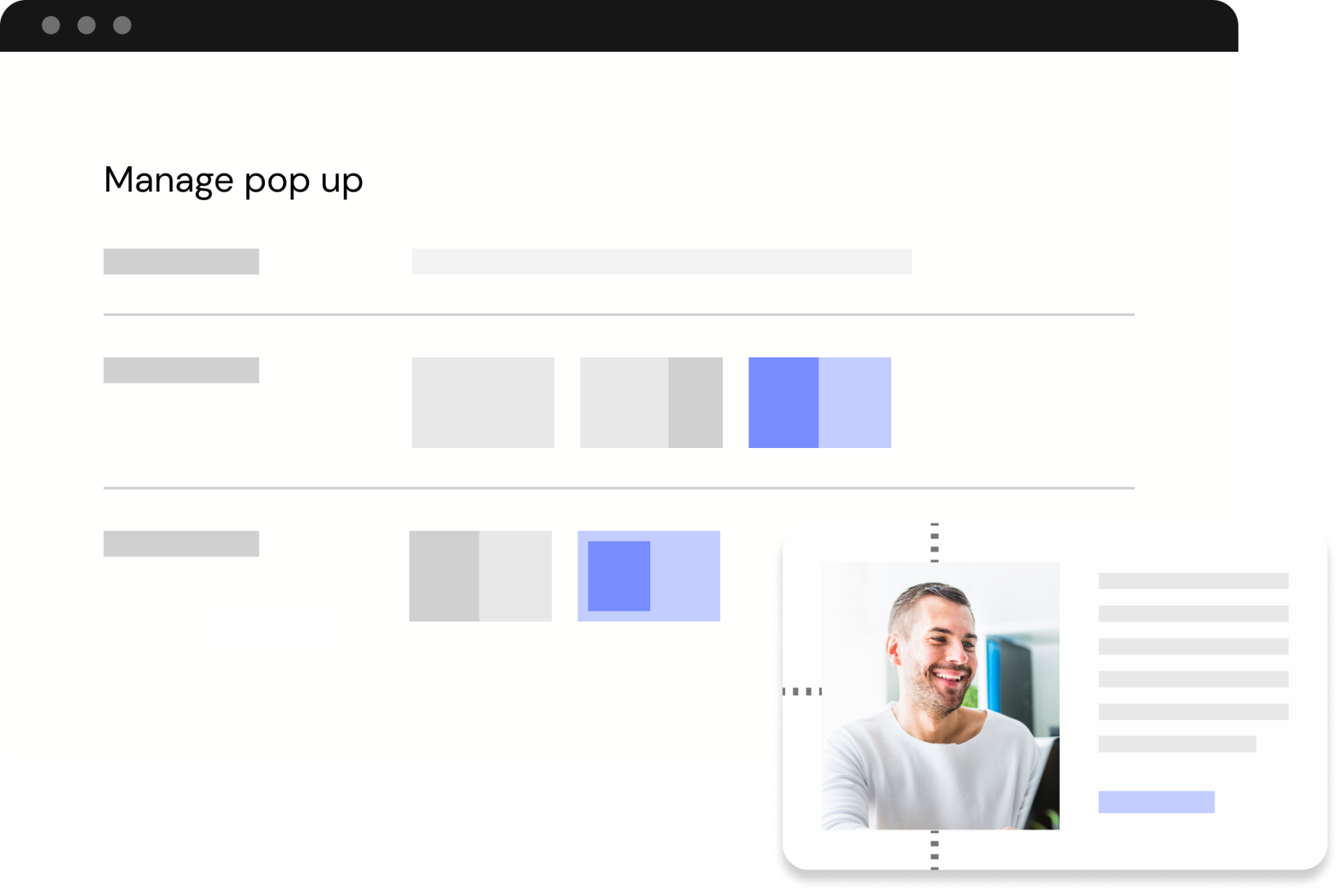
SnapNote transforms your approach to popup design in WordPress. This innovative plugin introduces a new level of customization, allowing you to seamlessly integrate text, images, and interactive elements into each popup.
This enhances both the visual appeal and effectiveness of your content, ensuring clear communication with your audience.
Create a popup for everything you want to tell your users. Get your message out to people with our plugin.
Let yourself create a popup that looks just the way you want it to. Make it fit with your brand and message.
Get full control over how the popup will appear on your site. Customized by many variables like time, click of a button etc.
Allows for a combination of many elements, like images, contact forms and text.
The plugin will let you have control over pages, posts and URL’s that work with the popup.
Create and manage multiple popups. Let your site be more interactive and get your messages out there.
Our plugin will let you integrate your popup with Gravity Forms allowing your users to sign up or fill out forms in your popup.
Create popups and get your message out at affordable prices.
Per website – Per month
Per website – Per month
Per website – Per month
WP Nordic provides a suite of WordPress plugins to enhance your website’s functionality, helping you concentrate on your business goals, projects, and daily tasks.
To purchase a plugin license on WPnordic.com, follow these simple steps:
Step 1: Download
Start by downloading the latest version of our plugin from our website.
Step 2: Installation
You can install the plugin either through WordPress Upload or FTP Method.
WordPress Multisite Upload:
FTP Method:
Step 3: Configure
Once you have activated the plugin, you may need to configure some settings. For example, you may need to enter your license key.
Php: 7.4
WordPress: 6.0
