Make it easy to verify your customers’ age during their purchase. From October 1. all Danish webshops, selling age restricted products, will need to implement age verification.
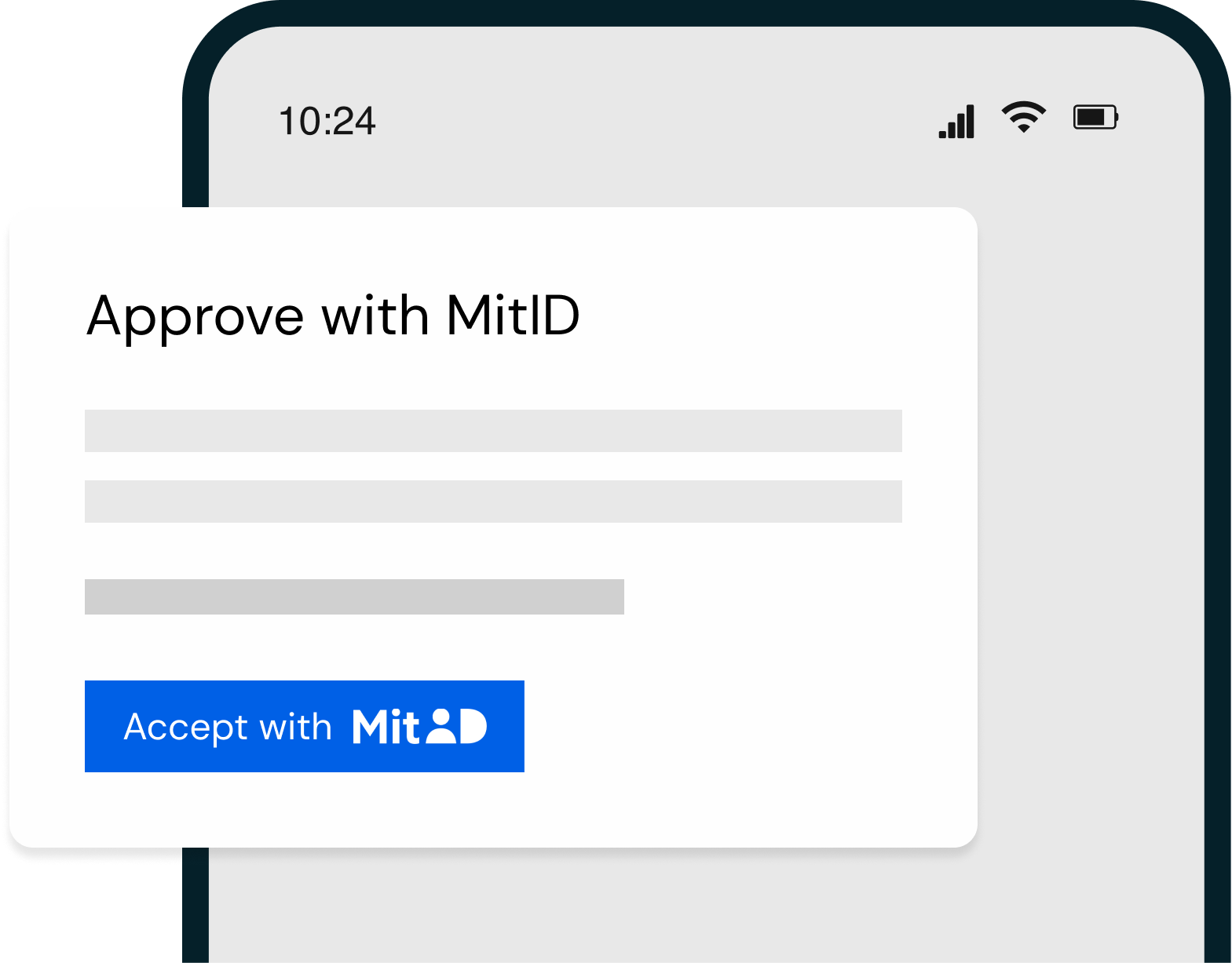
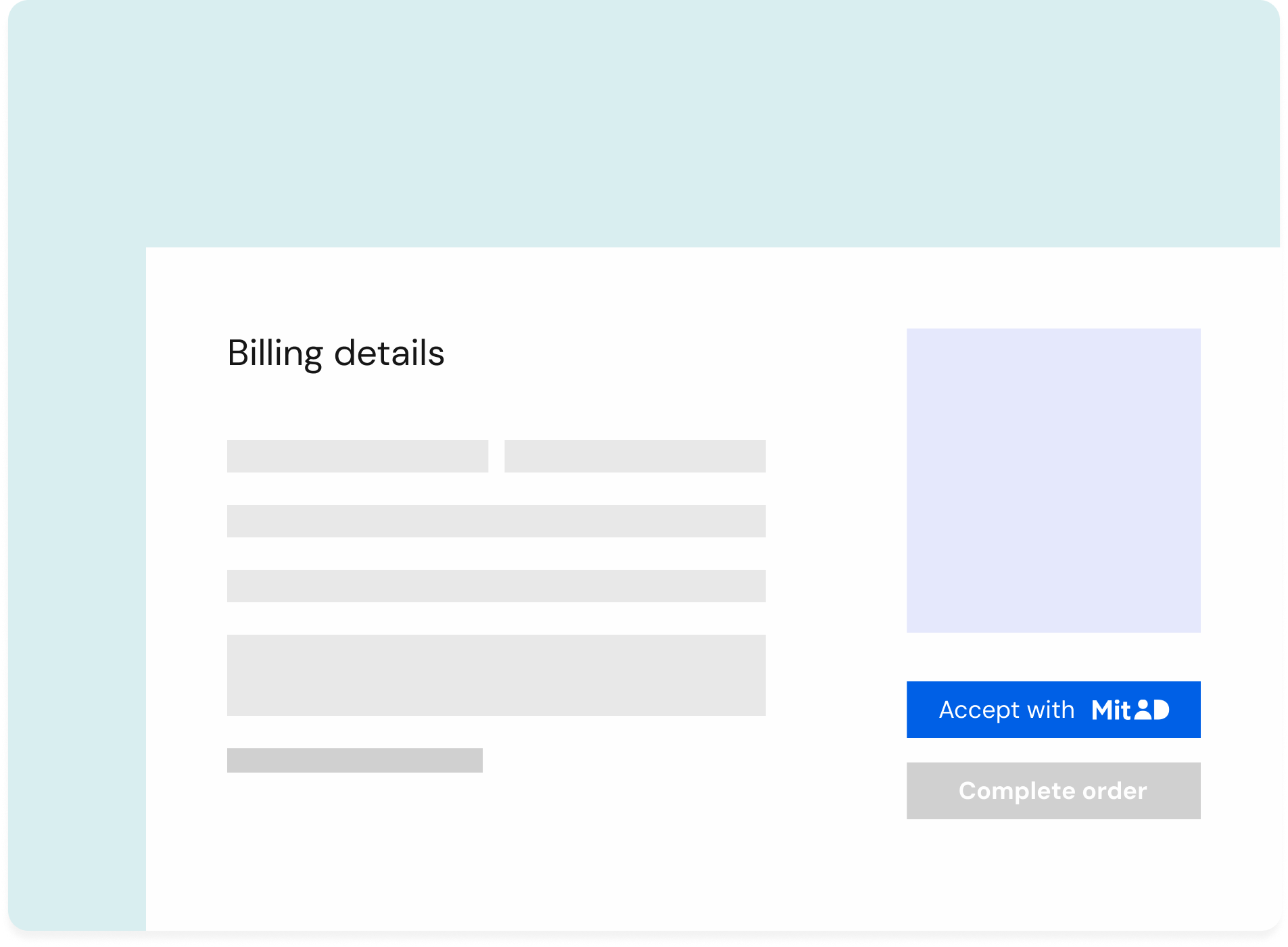
Ensure your WooCommerce webshop complies with all regulations and protect your business by verifying that your customers are over 18 or 16 years old with WooCheck.
Our advanced MitID-based solution is designed to integrate seamlessly with WooCommerce, so you can implement age verification without any trouble.
With our MitID verification plugin you get a long list of advantages, so we can help fulfill your needs.
Install on your webshop with just one click. This makes it fast and easy to get started with age verification without any trouble.
Secure your website with full MitID integration that guarantee through Signaturgruppen, that only customers with the right age can complete their purchase.
Add the verification process at three different parts of your store – at login, at the cart or at the checkout.
Our plugin is one of the only ones that makes it possible for customers to view their cart before the purchase and verification process takes place.
Enjoy the flexibility of unlimited verification for only $0.1 per transaction. This gives you a cost effective solution for your web shop.
The setup process is simple and fast with a user-friendly interface that makes it easy for everyone to use.
Add age verification to your site at a price point that works for you.
Per website – Per month
Per website – Per month
Take a look at how our plugin works from behind the scenes.
WP Nordic provides a suite of WordPress plugins to enhance your website’s functionality, helping you concentrate on your business goals, projects, and daily tasks.
To purchase a plugin license on WPnordic.com, follow these simple steps:
Step 1: Download
Start by downloading the latest version of our plugin from our website.
Step 2: Installation
You can install the plugin either through WordPress Upload or FTP Method.
WordPress Multisite Upload:
FTP Method:
Step 3: Configure
Once you have activated the plugin, you may need to configure some settings. For example, you may need to enter your license key.
Php: 7.4
WordPress: 6.0
The customer proceeds to the checkout and clicks “Approve with MitID”.
A new MitID browser window opens where the customer logs in.
If the validation is successful, a unique ID is sent back to the webshop.
The webshop stores this ID:
If the customer is logged in: the ID is saved to the user’s profile.
If the customer is a guest: the ID is used only for that specific order and not stored for future use.
Note: Guests must validate with MitID every time they make a purchase.
This flow requires the user to verify their identity with MitID when logging into the site.
How it works:
The user logs in as usual.
A MitID validation prompt is shown and must be completed.
Once the validation is successful, a unique MitID ID is stored on the user’s profile.
This ensures that all logged-in users are MitID-verified without affecting the checkout process.
Yes and no.
When a customer successfully completes a MitID validation, WooCheck stores a unique ID on their WordPress user profile. This means they don’t need to validate again on future purchases — as long as they are logged in.
Guests, on the other hand, must validate with MitID every time they make a purchase.
Since guests don’t have a user profile to store data, WooCheck requires a new MitID validation for each order to ensure proper identification.
