
The General Data Protection Regulation (GDPR) is a law that was introduced by the European Union to protect the privacy and personal data of EU citizens. While it primarily affects businesses within the EU, any website that processes data from EU residents—regardless of where the business is located—must comply with GDPR. If you’re running a WordPress site, it’s essential to ensure it adheres to these regulations. In this article, we’ll explore the steps you need to take to make your WordPress site GDPR-compliant.
Before diving into the technical steps, it’s important to understand what GDPR entails. The regulation requires businesses to protect personal data and ensure that it’s collected and processed with transparency. Some of the main requirements include:
One of the easiest ways to make your WordPress site GDPR-compliant is by using a plugin designed specifically for this purpose. These plugins help automate many aspects of compliance, such as managing user consent and generating privacy policies.
Here are some popular GDPR plugins for WordPress:
GDPR requires that you obtain consent from users before placing cookies or tracking their activity. Cookies are small pieces of data stored in a user’s browser to track their behavior on a site. If your WordPress site uses cookies for analytics, ads, or other purposes, you must inform users and get their explicit consent before cookies are placed.
Steps to obtain cookie consent:
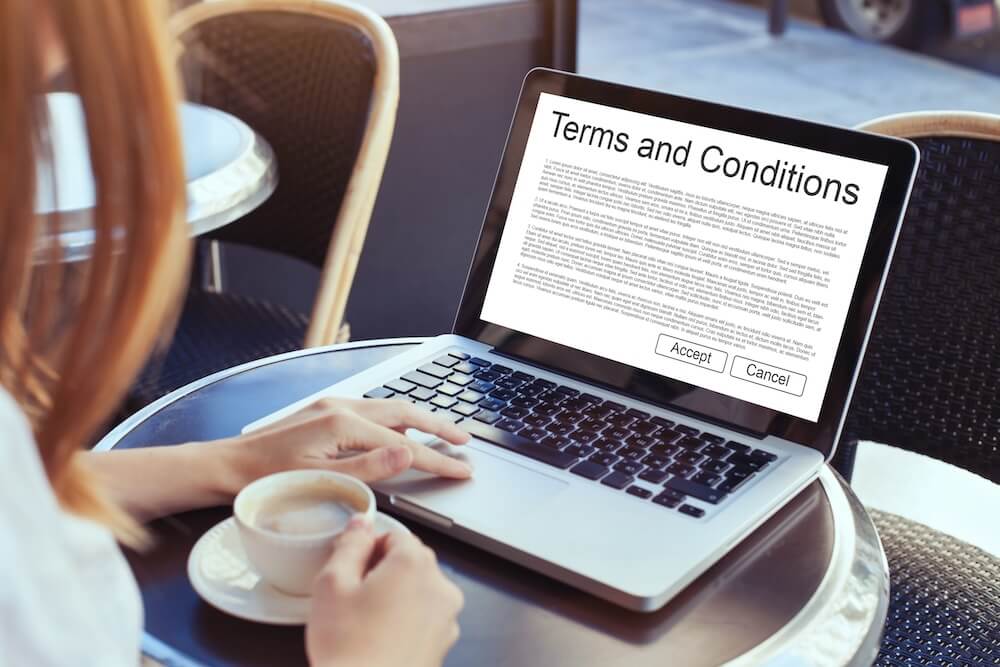
Your website must have a clear and accessible privacy policy that explains how you collect, use, store, and protect users’ data. A GDPR-compliant privacy policy should cover the following:
Plugins like WP AutoTerms can help you generate a GDPR-compliant privacy policy that you can customize based on your site’s specific practices.
Under GDPR, users have the right to request access to their personal data at any time. They also have the right to request that their data be deleted if they choose to withdraw consent or if they no longer want to use your services.
To comply with these rights, you should:
Plugins like WP GDPR Compliance and User Data Delete can help you manage these requests efficiently.
Whenever you collect data from users—whether it’s through a contact form, checkout page, or newsletter signup—ensure that the forms are GDPR-compliant. This means adding checkboxes for consent and explaining why you’re collecting the data.
Many WordPress sites use third-party tools and services, such as analytics platforms, advertising networks, or email marketing services. If these tools collect personal data, you must ensure that they comply with GDPR as well.
Your web hosting provider plays an important role in protecting user data. Ensure that your hosting provider has GDPR-compliant data storage and security measures in place. For example, a hosting provider should ensure data is stored in secure, GDPR-compliant data centers, and that data backups are encrypted.
Making your WordPress site GDPR-compliant might seem daunting at first, but by following these steps, you can protect your users’ privacy and avoid hefty fines. Start by installing a GDPR plugin, obtaining explicit consent for cookies, and creating a transparent privacy policy. Don’t forget to implement user data access and deletion rights, secure your forms, and ensure third-party tools are compliant. By taking these proactive measures, you’ll not only comply with the law but also build trust with your users, improving their overall experience on your site.
